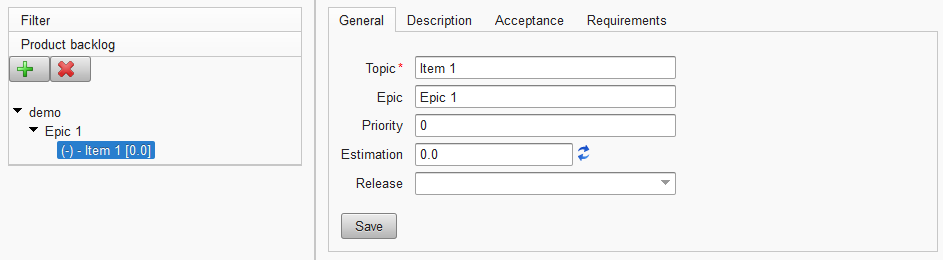You can add a backlog item by selecting the product and then press the add button (button with the plus sign). A backlog item can only been stored if the topic is unique in the product backlog.
Behind the text field there is a button to recalculate the estimation. If you press this button the estimation will be calculated from the estimation of the tasks.