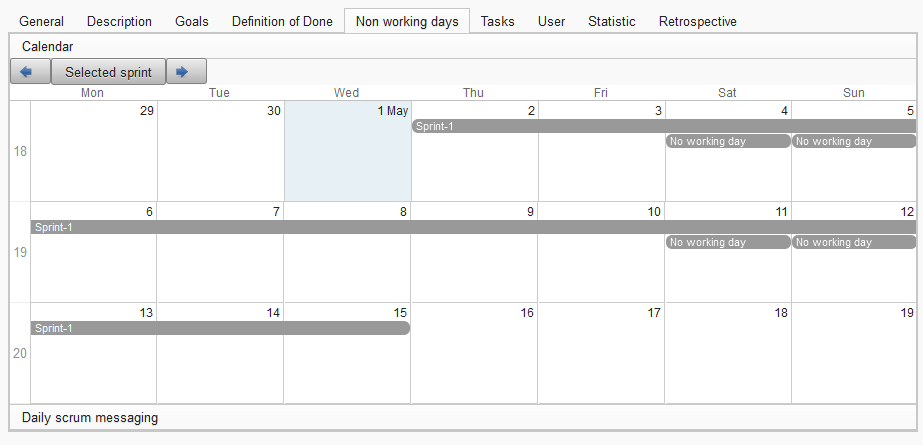You can insert non working days by selecting the tab . Click with the left mouse button in the day you want to mark as a non working day. Then you have to confirm that the day should really marked as a non working day. You can delete a non working day by clicking with the left mouse button in the non working day.
![[Important]](common/images/admon/important.png) |
Important |
|---|---|
|
You can only insert non working days if you have administration rights. |